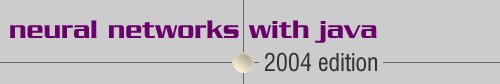Sample Applet Controls
Applet window Parameters window
| [Apply] | Accepts the contents of all parameter fields as current parameters. After this button has been clicked, you must "Reset" the net. |
| [Set defaults] | Assigns the default parameters to the parameter fields. |
| [Hide] | Hides the Parameters window. |
| input values | The number of the net's input values. The feature map tries to span itself over all input values. Input values have random positions and are displayed as blue points. default: 10 |
| map size (x/y) | The size of the feature map in x- and y-dimension. Hint: If you want a one-dimensional map, it's a bit faster to set the x-value to 1 and the y-value to the size of the map. The feature map is displayed as a black line or grid (depending on the dimension). default: x: 9, y: 9 |
| input neurons | The number of neurons in the input layer. Determines the dimension of the input values. default: 3 |
| initial learning rate | The learning rate with which the net starts its learning process. Should be between 0.5 and 1.0. If the value is too low, the net might not be able to learn correctly. default: 0.6 |
| initial activation area | The area of activation with which the net starts its learning process. Should be at least the greater of both map size values divided by 4. If the value is too low, the net might not be able to learn correctly. If the value is too big, the learning time might extend unneccessarily. default: 3.0 |
| stop, if area is smaller than | If the area of activation is smaller than this value, the net stops learning. The smaller this value is, the more precisely the net learns. Must be greater than 0 and smaller than the initial activation area. default: 0.5 |
| stop at learning cycle | The number of the learning cycle at which the net stops learning. If the area of activation is at its minimum value before the specified learning cycle has been reached, the net stops learning. A value of -1 means that the net has no maximum learning cycle. default: -1 (infinite) |
| input range (x/y/z) | The possible ranges of the input values in x-, y- and z-dimension. If the input values are 2-dimensional, the z-range is automatically set to 1. The input ranges are displayed as a gray bounding box. default: x: 120, y: 120, z: 120 |
| x-axis rotation speed | The speed with which the net rotates around the x-axis. default: 1 |
| y-axis rotation speed | The speed with which the net rotates around the y-axis. default: 2 |
| z-axis rotation speed | The speed with which the net rotates around the z-axis. default: -4 |
| display step | The net will be redrawn every 'display step'-th learning cycle. default: 1 |
Copyright (c) 1996-2024 Neural Networks with Java - Jochen Fröhlich. All rights reserved.